
May is Historic Preservation Month
Preservation of records—in all their formats, including digital—is a high priority in my work, because access suffers when materials erode over time. Part of my job is ensuring that our materials are preserved in two major ways: One is physically storing them to slow the degradation process as much as possible; the other is to digitize the materials, so that when the physical objects are too fragile to handle, we can still access the content. This plus discoverability through our systems of organization gives us the foundation for maintaining good access to our unique materials.
This applies to family records as well! Preservation of family collections is a great way to honor Preservation Month: many of us have a large stash of photographs, negatives, slides, video tapes, audio cassettes, and more.
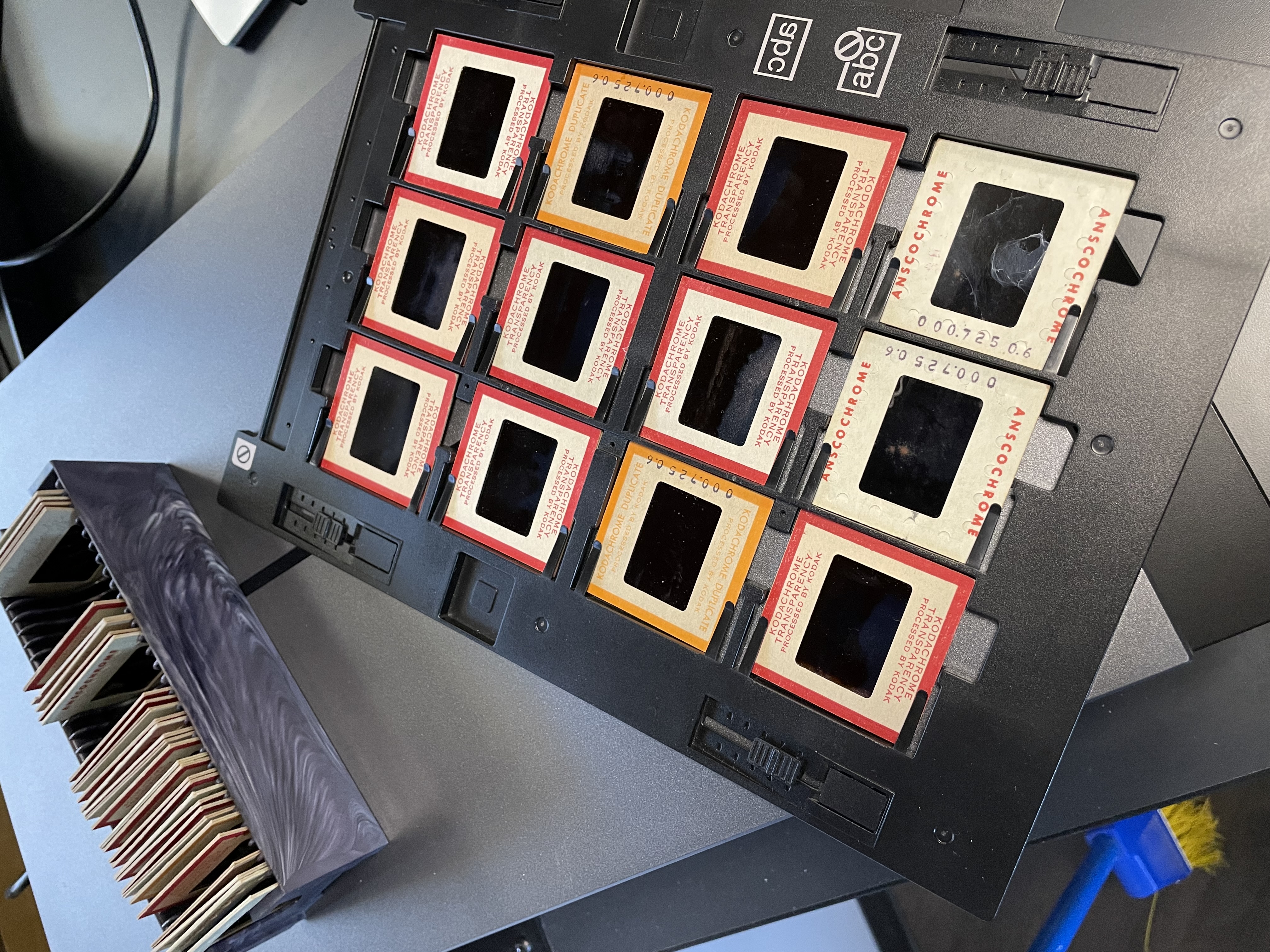
I am one of the instructors for the library’s digitization equipment in the Maker Space—I help people to get comfortable transferring their original formats to digital files, which can go onto discs, or onto thumb drives. My trainees are working with items that are precious to them, things they may not have laid eyes on in decades—for many, it is an emotional experience. The intent of the project is usually to share with extended family and friends. This is why I feel so lucky that we have this equipment for public use: It helps with preservation, but also—again—with access, or with the ability to share the content with others. I see the ability to share memories with others as a way to nurture our connections.
On the technical side, preservation and access involve more than simple transferring of media from one format to another. I often get questions on how to store files after digitization, and how to name the files so that they are easily searchable. Here then, are my top two FAQ topics: storage and organization.

FAQ 1: Can I just store these on 50 thumb drives?
The quick answer to this question is that I wouldn’t recommend it! There’s a great practice that I learned, called 3-2-1: Have three copies of your files (the originals count as one “copy”), on two different media, with one stored in a different location (cloud storage counts!). This means that ideally, you would have your original items stored safely in acid-free containers, in a climate-controlled environment; you would have one copy of your digital files sitting on an external hard drive (you now have them in two different formats); and you would have one copy of your files in cloud storage (this satisfies off-site recommendation).
On storing the originals…basements might be cool year-round, but they can flood or become moist because they are underground. Attics are where extremes of temperature over the course of the year (and leaks) are frequently found. It would be a much longer post to talk about the ideal climate for archival materials, especially photographic and AV materials!
I like an external hard drive that has at least 1 Terabyte (TB). If you have a lot of images, keeping them all together in one spot helps you to see what you have and search across all your files. A word of caution, please do some research on which external hard drive (and even which flash drive) you plan to use, because after a while, they can break down and corrupt (this has happened to me a couple of times!).
The beauty of the 3-2-1 strategy is, if your originals and/or your hard drive files get damaged or destroyed, you still have copies in cloud storage. Conversely, if your cloud storage becomes inaccessible for any reason, you have your originals and your hard drive backups.
FAQ 2: How can I name and organize my files so that I can easily find them?
When you are using the scanner software at the library, you are prompted to choose a prefix for your scans and a number at which the software will begin to serialize your images. For instance, your prefix might be “GrandCanyon1985_” and your start number to be “1”. This way, your file names will automatically be generated as “GrandCanyon1985_001,” “GrandCanyon1985_002,” and so on. If you want your files to have more information, some photo editing programs will allow you to add things like names of people. If not, storing a word processing document in the folder with your files can give you the chance to write more information about your images.
You can place these all in a folder with the same name, and you can organize your folders by topic, or by place, or even the name of the person who took or owned the photo before it came to you. For example, if your grandfather was an amateur photographer, you may want to consider making a folder with his name on it, so that you keep all his works together. Within that folder, you can have sub-folders called “Vermont,” “Family portraits,” “Fire Department,” and so on. On the other hand, if you are wanting to organize photos by family, and the name of the photographer isn’t as important, you can use a family name for a main folder, and your sub-folders can be individuals’ names, homes in which the photos were taken (“LeavittRdOrono1972”, for example), or something else. It really depends on your “user community,” and what pieces of information will be most sought after.
Last thoughts: Preservation Planning and Sharing
I do think it is really worth it to look through your originals first, edit your collection for duplicates or blurry shots, and decide on a tentative organizational structure, before you begin digitization.
Lastly, if you want to go beyond sending photos to others via snail mail or email, you could try uploading your photos to a photo-sharing site. Some will allow you (and others) to comment on images, making it easy for people to share stories about what is represented in the photo (called participatory description in the archives world). There are a number of blog posts individuals have written on scanning, organizing, and sharing their family documents and media. I always find it helpful to learn different approaches as I’m beginning a new project!
Upcoming events: History of 6 Monteith Drive
This month, I am giving my very first history talk here at the library. This talk combines a celebration of National Library Week, which happened last month, and Preservation Month.
I chose to focus on the construction of the Farmington Library at 6 Monteith Drive, as well as the lead-up to its dedication in 1983. As with all history, this event stands on the shoulders of other important developments, such as the growth of the community after the Second World War and increased use of and funding for libraries as Baby Boomers grew up. The end of the 1950s saw both the incorporation of the West End Association Library into the FVGLA and the addition of a children’s wing at the Village Library (now the Barney Branch). In 1983, as this centrally located main branch opened, the West End Branch closed permanently and the Village Library closed for a year (for renovations, after which it re-opened as the Village Branch).
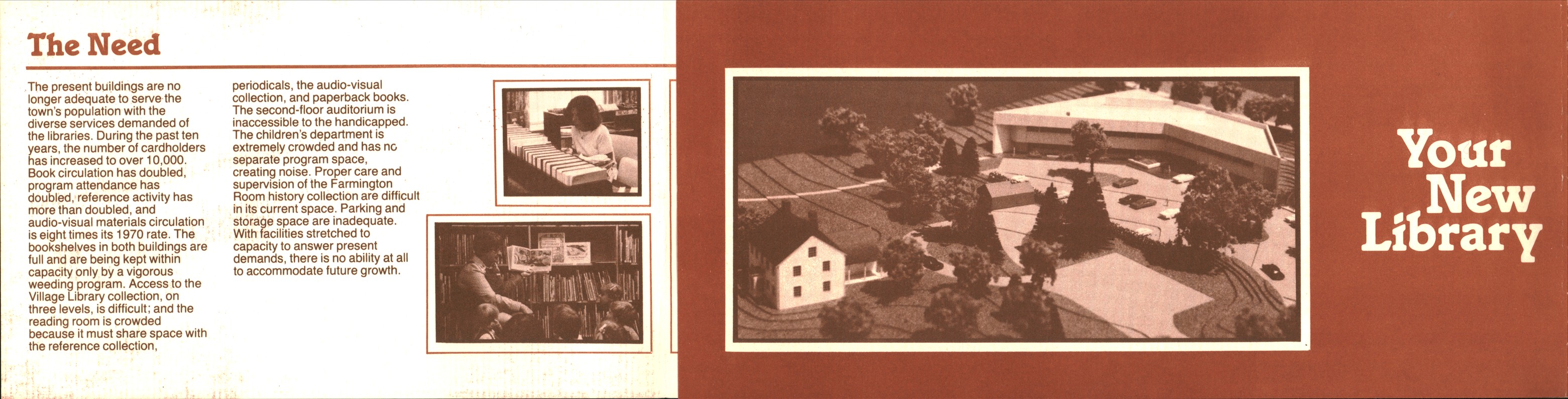
I am interested in this topic because I’m fascinated by the ways in which libraries and their communities respond to each other. I hear stories here and there about people volunteering to store library materials while a building was under renovation, or to move materials between buildings. I see photos of the community waiting to enter the new library for the first time, and I see articles, flyers, and pamphlets about new services and programs offered by the library over the years. I see our Friends working tirelessly to help the libraries grow. Another fun reason to choose this topic is that this is one of our FAQs here in the Information Services Department! We get many people asking us when this building was built. I hope to also give a little bit of background on the history of our archives and special collections.
So, whether you know (and maybe lived through) this history, or you are curious about the Farmington Library, 6 Monteith Drive, I hope you join me! You can register for the talk here.
Many thanks and happy research!
Jerusha Neely, Local History Librarian